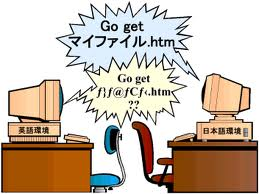Information Lifecycle Management (ILM)
Information Lifecycle Management (ILM) Buzzword Bingo or not?
If you haven’t heard of Information Lifecycle Management before this is a quick overview and why I believe that it’s important in your business, why its needed, how it fits in and what it means to people working in the industry.
Oil and Gas companies collect a lot of information, from technical drawings, plans, vendor information, Well Information, HSE best practices, tenders, contacts, HR Information, Local content information. Policies, procedures. The list goes on and on. All the things that we store about the business. I say store because we NEED to store them somewhere, so that at a later point in time we can retrieve it, or check and consume the information – for instance a contracts engineer needs to compare specifications against the reality of what is delivered. Or Human Resources Policies change and each aspect of this is Legal and has repercussions.
Most likely people store their ‘stuff’ – their working and finalized documents on a network file share or a public, with some ad-hoc naming convention.
i.e. WellRes_feb_2007.xls which can lead to the following.
And hopefully, when the document is finalized, it is then stored in a more robust Document Management System than just my documents – whether that be SharePoint, Documentum, OpenText or some other.
I say hopefully because – that the ideal, but in reality things get missed. What you typically find is in employees personal documents folders there are full of previous versions of documents, for instance: holiday request forms, hardware requests. Most of which, are probably out of date or with new fields added. It all gets kind of messy especially when forms or standards are replaced.
None of us are any different, we’re human beings different. You use a word based, form. You fill in the document. You save it locally and then send to which workflow process deals with it. The next time, you just load up the version and repeat – only to find out that the version is invalid. Then you trawl in the intranet or Document Management System to find the correct version. If you lucky. there will be a system in place where old versions are archived and there is a single identifier / point to the file or document you are looking for.
Well guess what! how this information is stored, managed and retained is what we think of when we think of Information Lifecycle Management
ILM is about how we store this information, and what is the best way to manage it through its lifespan. Because in reality. there is a lifespan of a document or information.And whether it is disposed of or not after it has finished its nature useage. again is part of this plan.
Now think about your own Terms and Conditions of employment. If they change and they will, You want a historic record of how they were at a set point in time, you want to know that this information is secure – you don’t want other seeing your benefits or entitlements other then approved staff. This can happen (I’ve seen it to some extreme levels).
What you also don’t want is 20 versions of the same document all over the enterprise. Some secure – some not.
If we just store them and manually transfer them to an area we think is correct, its really ad-hoc or based on your understanding or opinion.
So lets have a look at different levels of maturity for ILM. What I mean by this is, that for a business there are different levels of how they store documents and how aware of the data classification and compliance / governance the business is for these documents.
-
Chaotic – This is where everything is stored just as one type a file. Nothing is categorized, Storage is Ad hoc thus no managed storage. Users decide where and what naming conventions to use. For example: Different File naming conventions used to save files on local C: Drives, sometimes in network file storage’s. Any sort of backup or archiving is fragmented. This is only one Data Classification for example: Files. the only way to find the information or files is based on personal knowledge.
-
Reactive – Think of a situation where users typical save working documents in the My Documents folder, but once complete they send the finalized documents to some repository. There are different processes and procedures for managing this repository / storage. Users typically relying on their individual knowledge and corporate experience to decide where and how best to store document. One benefit over chaotic is that is that with Reactive their is some measure of Backup and Disaster Recover in place but this is based on different islands of backup and not part of a consolidated plan.
-
Proactive – This is where a policy is corporate Standard across the enterprise and the the users mostly adhere to policy and documented procedure for storing files. What also is in place that now Documents and files and information is places in to distinct data classes and policies. i.e. HR Document – Employee – Contact. Typical there are Service Level Agreements in place.
-
Optimized – Each document has its content described inside the actual document (metadata). There is still a manual process for storing documents but it is more automated than previous due to the metadata. This is where policy based storage is standardised, and that compliance is governed and managed by policy. There is an alignment with the business and applications driving data governance. Finalized documents contain enforced metadata so assist with data classification.
-
Self-aware -Storage is content driven and predictive, automated storage reads the document metadata (enforced by policy) and this is the driver for storage. The systems in place understand from the underlying document metadata where and how to store the documents. Management processes have been elevated to best practices levels; continuous improvement and benchmarking are in place.